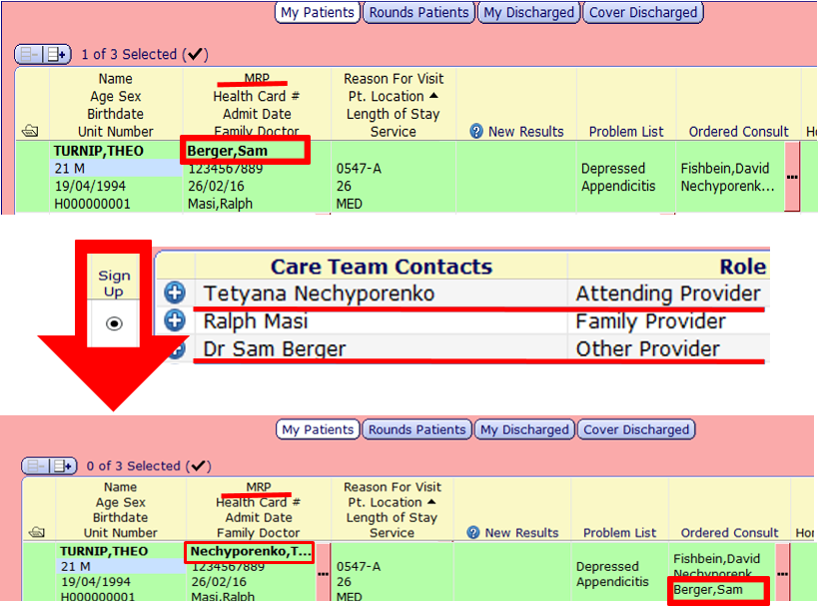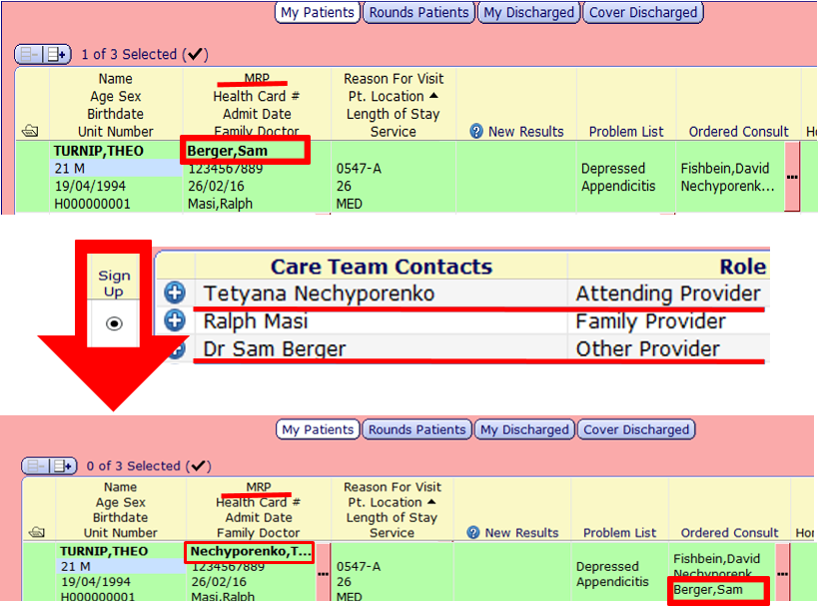How to Change MRP and Circle of Care
Changing Most Responsible Provider
To change the Most Responsible Provider (MRP), the following steps should be taken:
Transferring Physician enters a physician consult order for the accepting provider in MEDITECH:


2. Click on “Next”and enter the required information:
- In the “Reason For Exam” field, enter “accept MRP status”.
- Enter the name of a consulting provider. This is the physician you are asking to take over as MRP.
3. Submit and sign the order with a PIN.


Once the consulting physician agrees to accept the MRP status, he or she can directly sign up for MRP in MEDITECH:
4. Find a patient in the “My Admitted Patients” list;
5. Check mark an empty box for the patient and click “Sign Up”. Please Note: Several patients can be selected at once.

6. Tick the circle in the “Sign Up” column and click “Save”:
- Please Note: Meditech 6.08 Upgrade: When a new physician accepts (sign up) MRP, the previous physician remains in the circle of patient care as “Other provider” and the patient stays in the previous physician’s patient list. This allows previous physicians to continue to follow patients, even if the patient is transferred to another physician and/or service (e.g., surgeons can follow patients in ICU). It ONLY works if the physicians are “signing up” as MRP.